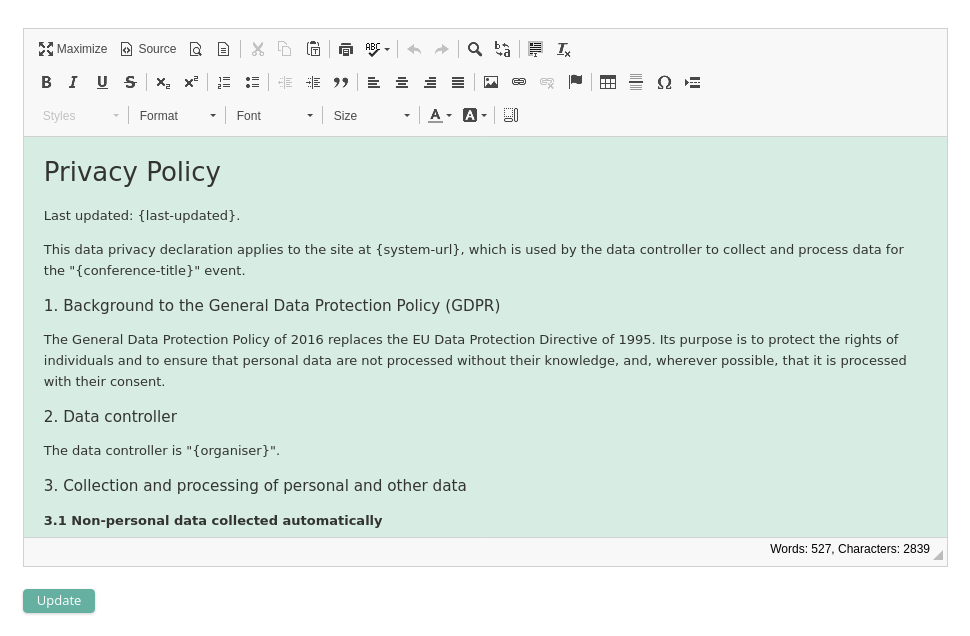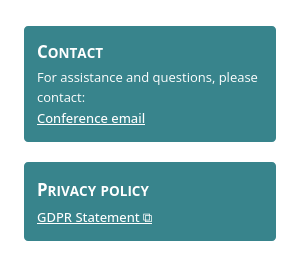GDPR
On this page
This page describes two functions linked to the European "General Data Protection Regulation" (GDPR):
- The GDPR declaration, a document published by the organisers (the "controller"), informing participants of their rights regarding the collection of personal data.
- The GDPR agreement, a contract between COMS (the "processor") and the organisers that details the measures taken by COMS to implement the GDPR.
GDPR declaration
- Log in to your COMS account and go to Configuration / General functions / GDPR Statement.
- Input the name of your institute / organisation, to identify the "Controller" (owner of the collected data) in the declaration.
- Review, and optionally change, the text proposed for the declaration. This is a standard statement that can be used as found, or edited and adapted to your specific use case (Fig. 1).
- Activate the display of the text on users' accounts (Fig. 2). This will be displayed on the right hand side of the access page, as well as the page seen by participants after they log in, in a dedicated card element. Other data, i.e. link to the conference website and a contact email can be displayed as well.